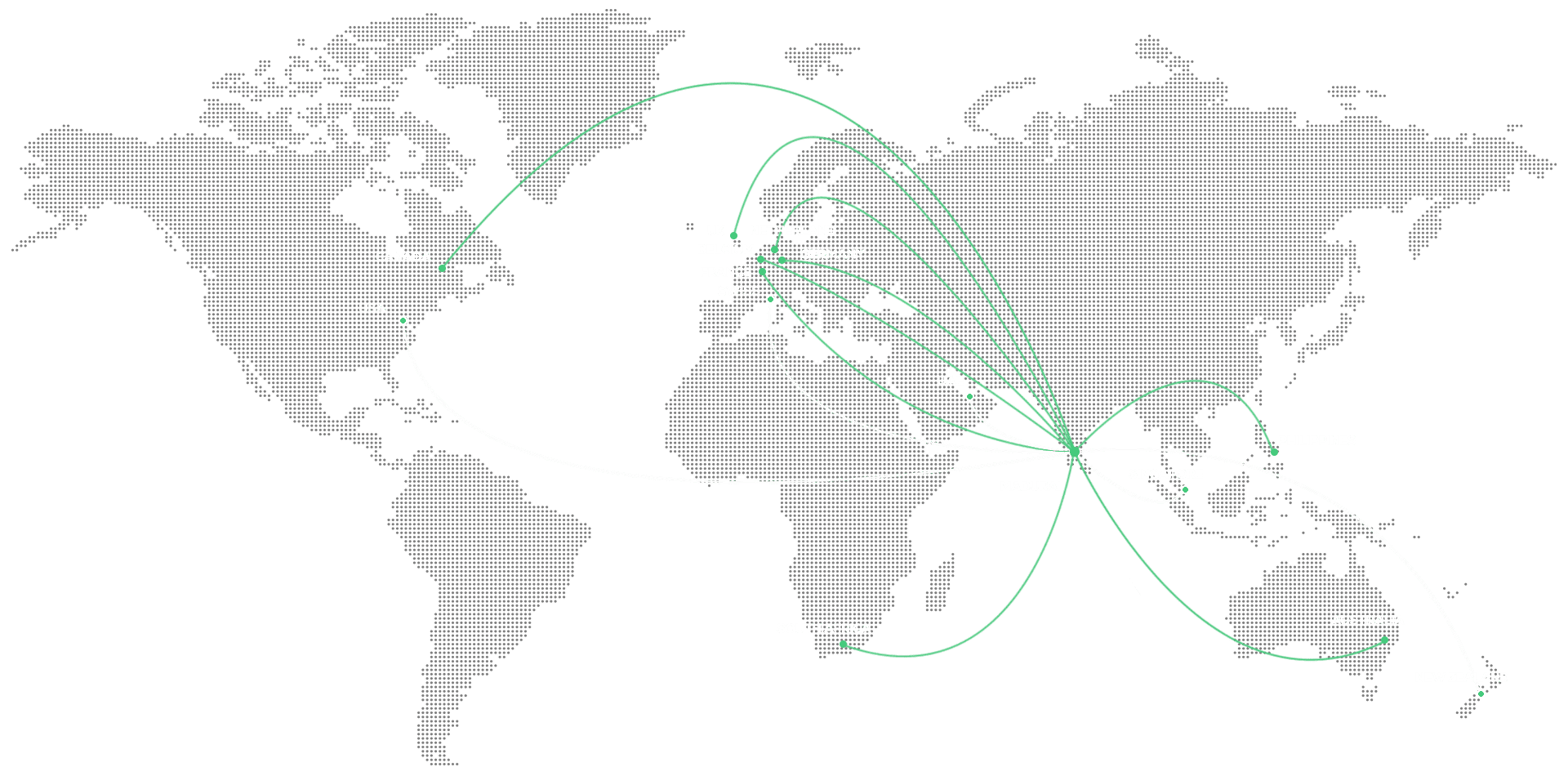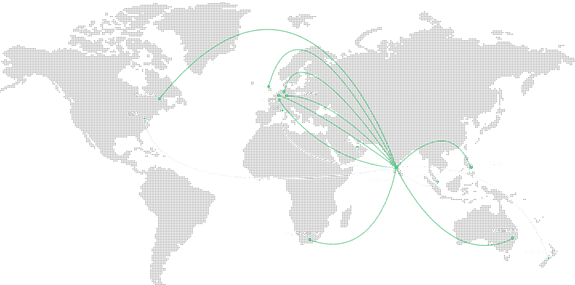What makes
HexaMCP the smart choice?

Immediate public availability
Get a secure public URL for your local server in seconds — no setup required.

Safe & identity-protected
TLS encryption and isolated sessions keep your data secure 24/7.

Zero config, zero hassle
Bypasses NAT and firewalls with no setup.

Dedicated subdomain URLs
Each server instance runs under a distinct, secure subdomain.

Parallel session management
Seamlessly supports multiple client connections through a single, efficient server setup.
Configuration of
HexaMCP server
{
"Your MCP project name": {
"type": "sse",
"url": "http://localhost:3000",
}
}
{
"Your MCP project name": {
"type": "stdio",
"command": "node",
"args": [
"--directory",
"Path to odoo-mcp",
"run",
"server.py"
],
"env": {
"ODOO_URL": "{}",
"ODOO_DB": "{}",
"ODOO_USER": "{}",
"ODOO_API_KEY": "{}",
}
}
}
{
"hexamcpServers": {
"hexamcp-rag-web-browser": {
"command": "npx",
"args": [ "-y", "@hexa/mcp-server-rag-web-browser" ],
"env": { "HEXAMCP_API_TOKEN": "{{apiToken@string::Your HexaMCP API token}}"
}
}
}
}
{
"sites": [
{
"id": "site1",
"name": "My WordPress Site",
"url": "https://example.com",
"consumerKey": "XXXX XXXX XXXX XXXX XXXX XXXX",
"consumerSecret": "XXXX XXXX XXXX XXXX XXXX XXXX",
"username": "admin",
"applicationPassword": "XXXX XXXX XXXX XXXX XXXX XXXX",
}
],
"activeSite": "site1"
}
ZABBIX_API_URL=https://your-zabbix-server/api_jsonrpc.php
ZABBIX_USER=your_zabbix_username
ZABBIX_TOKEN=your_zabbix_api_token
{
"servers": {
"my-mcp-server-38b534a9": {
"type": "stdio",
"command": "node",
"args": [
"/your/folder/path/mcp-hubspot/build/index.js"
]
}
}
}
Launch in
Just minutes
- # 1. Download the BlazeMCP client for your platform eg: apple silicon wget https://downloads.hexamcp.com/mac/arm/hexamcp
- # 2. Make it executable chmod +x hexamcp
- # 3. Login ./hexamcp login you@your_email.com
- # 4. Run your MCP server through HexaMCP ./hexamcp -c "your-mcp-server-start-command" -e ENV1=ENV_VARIABLE1 -e ENV2=ENV_VARIABLE2
Choose your OS and get the HexaMCP client in one click.
Takes care of networking, security, and routing so you can stay focused on building your MCP apps.
Coming soon
Your own persistent URL
Reserve a unique subdomain (e.g., yourname.srv.hexamcp.com) for consistent and professional access.

FAQ
Frequently asked questions
Ready to integration support with HexaMCP?
Be part of the movement shaping the future of connectivity with the MCP
 View on GitHub
View on GitHub